If you no longer require a local license, such as an expired trial license, you can deactivate it using the Deactivate action.
It’s important to note that if you intend to reinstall the deactivated license in the future, it’s recommended to use the Transfer action instead. This ensures that you can save the license activation codes for reuse at a later time.
- Launch Scientific License Manager.
- In the Licenses screen, select Deactivate either for a multiple list of product licenses.
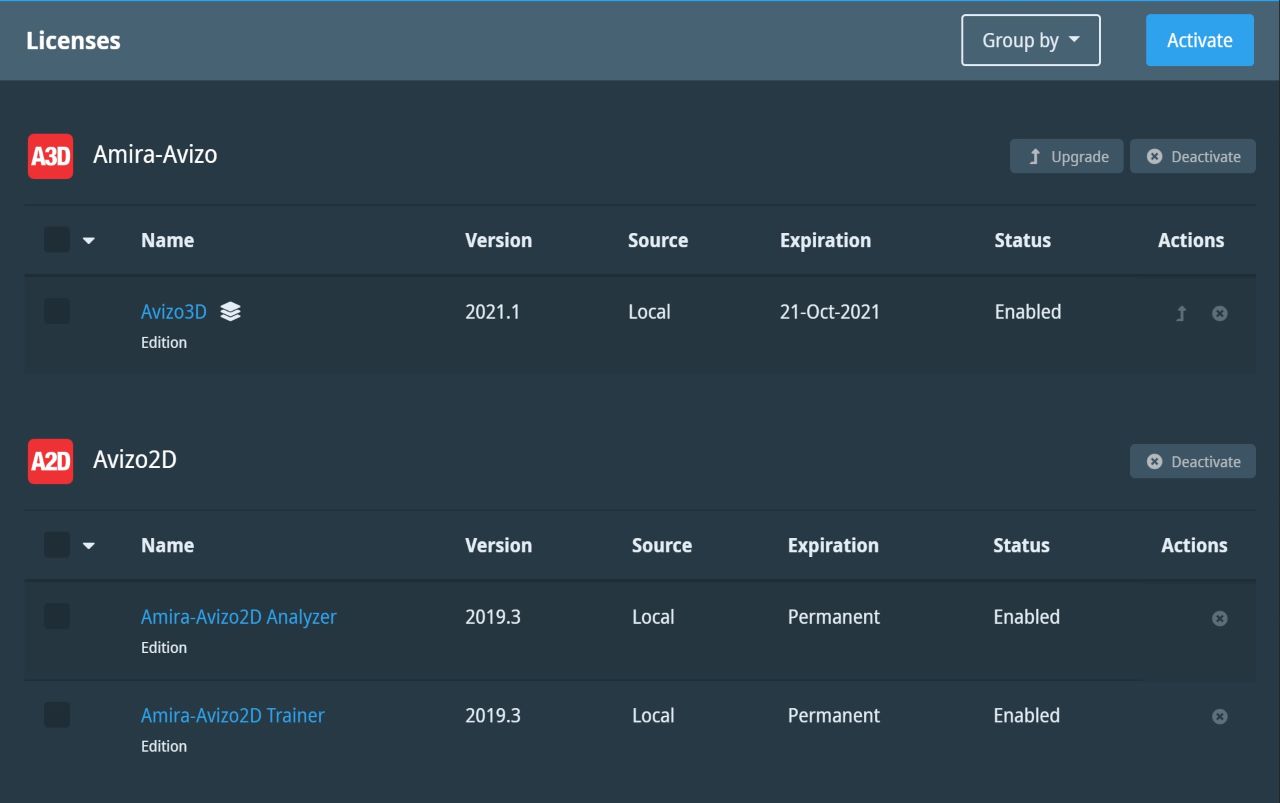

or for the license you want to deactivate, click the  icon.
icon.
- In the Deactivation mode display, click Offline deactivation.
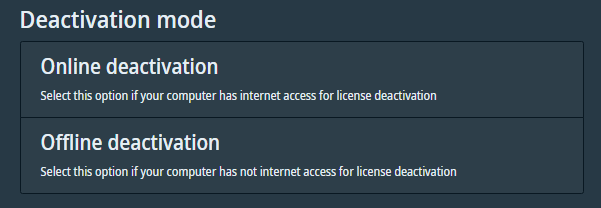
- In the Deactivate License(s) display, confirm the deactivation by clicking the Continue button.
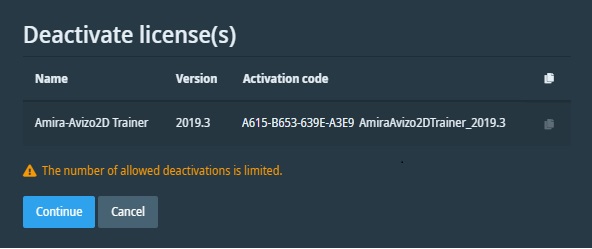
Follow these steps for offline deactivation:
1. Click Create request file in the Offline license Deactivation (1/3) screen.
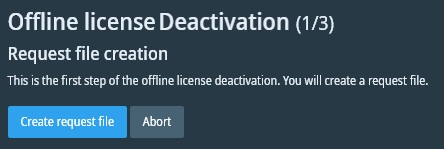
Specify where to save the request.tlm file that contains your offline activation request, then click Save.
2. Transfer your TLM request file to a computer with an Internet connection.
- On the computer with an Internet connection, open https://tlm-portal.com/operation in a web browser.
- Select Upload File
- Click the Choose file button, select your TLM request file then click Open button.
- Click Submit. This initiates the download of the response.tlm file. Specify a location to save it.
- Transfer the response.tlm file to the computer where you want the local license to be deactivated.
3. In the Offline license deactivation (2/3) display, click Finish now.
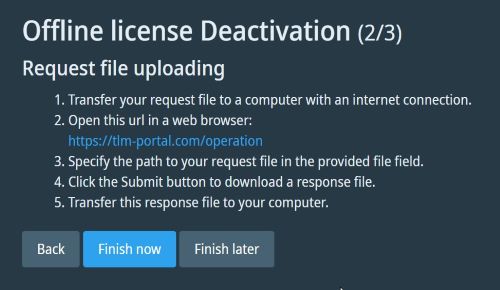
4. In the Offline license deactivation (3/3) display, click Load response file.
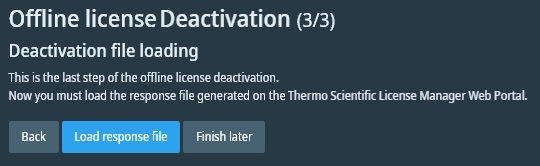
Navigate to select the response.tlm file, then click Open button.

